6.3. Do-While Loops
The general form of a do-while statement (referred to as the “do statement” in
the C# language reference [1]) is:
1initialization
2
3do
4{
5 // statement(s)
6 // iterator expression
7} while ( *condition* )``;``
The do-while loop is a variation of the while loop. The do statement executes
a statement or a block of statements, followed by a Boolean expression to decide the
continuation of the iteration. Because that expression is evaluated after each execution
of the loop, a do loop executes one or more times. The do loop differs
from the while loop, which executes zero or more times.
Compare the do-while general syntax with the while loop below and you should
see clearly the difference in logic.
1initialization
2
3while ( *condition* )
4{
5 // statement(s)
6 // iterator expression
7}
In a while loop, if the condition evaluates to false from
the very beginning, the body of statements will not be executed at all.
In a do-while statement, the body statement(s) is always executed at least
once, then the iteration continues if the followed condition tested true.
This logic can be seen in the flowchart:
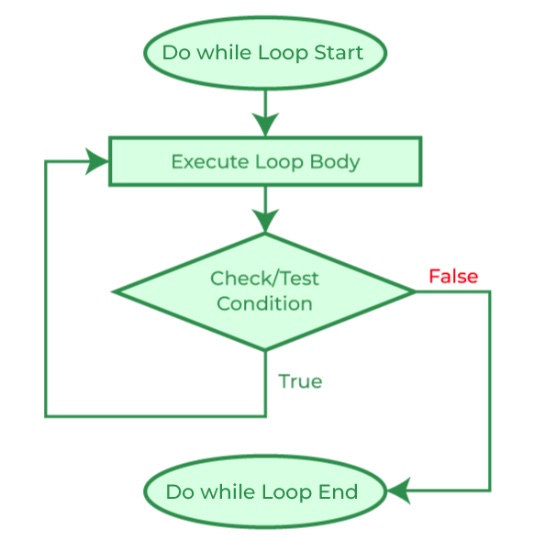
As a comparison, the while and do-while loops differ in several ways:
Feature |
while |
do-while |
|---|---|---|
Condition |
checked before body statement is executed. |
checked after body statement is executed. |
Body statement |
may be executed zero times. |
is executed at least once. |
Semicolon |
no semicolon at the end of loop header. while(condition) |
semicolon at the end of loop header. while(condition); |
Loop Variable |
initialized before the execution of loop. |
initialized before or within the loop. |
Control |
entry-controlled. |
exit-controlled. |
Syntax: |
while(condition) { statement(s); } |
do { statement(s); } while(condition); |
To get familiar with the do-while loop syntax, you should practice the following code
in csharprepl:
> int n = 0; do
{
Console.Write(n);
n++;
} while (n < 5);
// output: 01234
>
6.3.1. do-while Example: Right Triangle
Suppose you want the user to enter three integers for sides of a right triangle. If they do not make a right triangle, say so and make the user try again.
One way to look at the while statement rubric is:
set data for condition
while (condition) {
accomplish something
set data for condition
}
Using input methods in the UI class: In this example, you will solicit user input for three times. While you may do so by using three Console.Write() and Console.ReadLine() lines to save the user input data, you may also try using the customized user input methods in the UI class (for how to use the methods, see User Input: The UI class).
In cases like this, we would like to intake user data, perform certain operations
to the data that are too complicated for the while header condition, then make the
decision about the iteration. A do-while loop works better because we want to
collect user input first, perform some calculation, before we tell the user that
their input is correct or not:
int a, b, c;
do {
Console.WriteLine("Think of integer sides for a right triangle.");
a = UI.PromptInt("Enter integer leg: ");
b = UI.PromptInt("Enter another integer leg: ");
c = UI.PromptInt("Enter integer hypotenuse: ");
if (a*a + b*b != c*c) {
Console.WriteLine("Not a right triangle: Try again!");
}
} while (a*a + b*b != c*c);
Note
A do-while loop is the one place where you do want a semicolon
right after a condition, unlike the places mentioned in
dangerous-semicolon. At least if you omit it here you
are likely to get a compiler error rather than a difficult logical
bug.
A do-while loop, like the example above,
can accomplish exactly the same thing as the while
loop rubric at the beginning of this section. It has the general form:
do {
set data for condition
if (condition) {
accomplish something
}
} while (condition);
In the example above note that the declaration of a, b, and c is
before the do-while
loop. You can try moving the declaration inside the braces for the loop body,
and see the compiler error that you get!
Note
Recall the variables declared inside
a braces-delimited block have scope local to that block. The condition at
the end of the loop is outside that scope. Hence the declaration of variables that
you want in the final test or for later use after the loop must be
declared before the do-while loop.
Footnotes